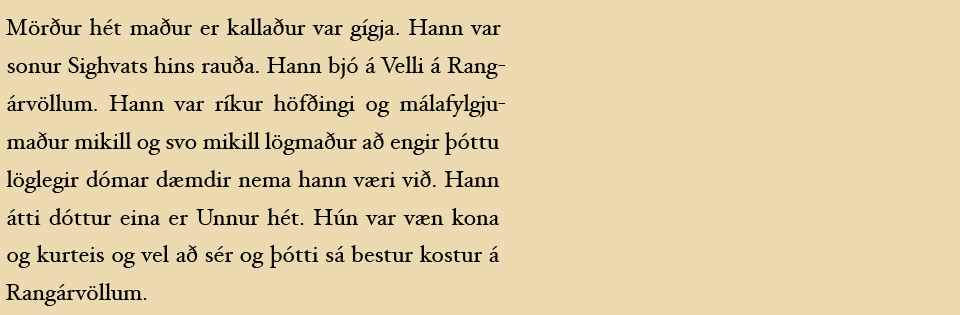A woman and a buddy in the business sent me an email few days ago, telling me that Hunspell was working on her InDesign CC 2018. She sent me a copy of the area of InDesign of importance and I started digging. It turns out that there is a file in InDesign 2017 and 2018 … Read More
indesign
Hunspell hyphenation for InDesign CC 2017 if you are using Sierra 10.12
The MacOS 10.12, called Sierra was shipped in November 2016. It seems to be the reason the Hunspell hyphenation in InDesign breaks. I have described this problem to an engineer in the InDesign team at Adobe and I am hoping they will find a solution to this. Most likely they will have to have Apple … Read More
Hunspell hyphenation for InDesign CC 2017 and InCopy CC 2017
I finally found a little time to finalize an installer for Hunspell for InDesign CC 2017 and InCopy CC 2017 is ready. One of the delays was that I have not gotten the new installers to work on my own computers but they work on all other computer I have tried it on. In fact, … Read More
Hunspell hyphenation for InDesign CC 2015 on a PC
Since I started to make Icelandic Hunspell installers for InDesign I have had some questions from PC users about an Hunspell installer for PC computers. I am mainly a mac person. A friend of mine, Snorri Guðjónsson, who works at a big newspaper, told me that he had made a script to install Icelandic Hunspell on PC computers. … Read More
Hunspell hyphenation for InCopy CC 2015
Hunspell is a free software and widely used in various applications you might be using every day. This option makes it possible to add hyphenation for about 90 languages that are not in the standard installation of InDesign, including Icelandic. Many InDesign users have trouble installing what it takes to activate Hunspell for their language. … Read More
Hunspell hyphenation for InDesign CS6 and CC – Creative Cloud
As described in a help file from Adobe a new option for hyphenation was added to InDesign CS6 (in fact it appeared in version ID 5.5) and continues in InDesign CC. Hunspell is a free software and widely used in various applications you might be using every day. This option makes it possible to add … Read More
Contact Sheets in PDF in Bridge replace the older InDesign plug-in
For those who have been using different workspaces and even making their own customized workspaces in other CS applications will note that this Output workspace of Bridge brings features that are not available in the other workspaces. … Secondly, if you still want to use your own InDesign templates to make contact sheets you can buy a script for $30 from Creadtive Scripting I have not tried it myself but I have seen great reviews online from the InDesign dudes and dudettes.
Grid Systems – Easy Grid Calculator
The Grid Calculator InDesign plug-in is by the way awesome because it not only calculates the grid but also sets the whole thing up in InDesign ready to go and ready to be saved for later use. … But it is also possible to play with number of columns and rows and fiddle with the units in the Margin section to let everything fit and the measurements for the margins are calculated at the same time.
The Grid Calculator
It means you can leave Grid Calculator and paste the information into the document you are working on and don’t have to go back and forth to copy one field at the time. … So, if you are ready to jump on the grid bandwagon, read my articles about grid making in Illustrator and use the Grid Calculator to speed up the process.
Grid Systems – Making grids in Illustrator 2
As I mentioned before, if we are going to have the same width of margins on both left and right we have to use a number of Document Grid units that the number of columns divides into, minus one.
…The only thing we needed to do if we wanted to have the f-line all over the page (might be useful in some other grid you make later) we select this line, go to Obejct > Transform > Move and put -4.477 pt in the vertical field and we are done.