Then go again to Effects > Distort & Transform > Transform and set Copies to 59 , Angle to 6° , Horizontal movement to -12,021 mm and Vertical movement to 0,630 mm . 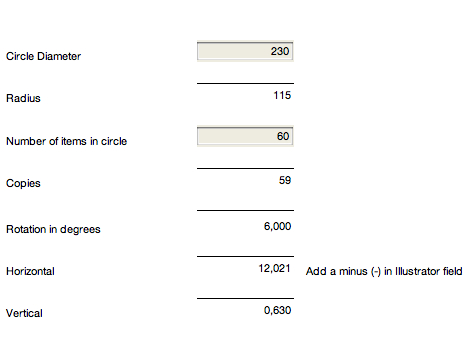
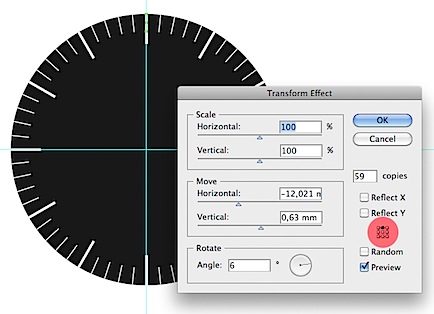 Note that the Reference Point Locator (in the red) has to be on top because the top of the box aligns with the edge of the circle. … Make a gradient with three color stops, gray to white, using these values: R 255, G 255, B 255 R 172, G 172, B 172 R 83, G 83, B 83 .
Note that the Reference Point Locator (in the red) has to be on top because the top of the box aligns with the edge of the circle. … Make a gradient with three color stops, gray to white, using these values: R 255, G 255, B 255 R 172, G 172, B 172 R 83, G 83, B 83 . 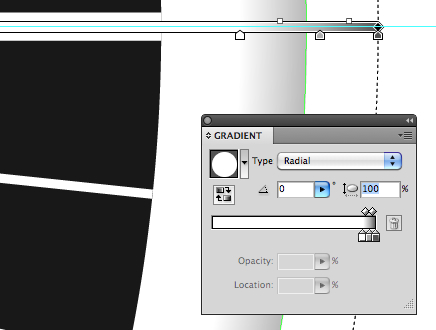 Grab the center of the Gradient Annotator and move it 2 mm to right and 2 mm up.
Grab the center of the Gradient Annotator and move it 2 mm to right and 2 mm up.
workflow
Starting off with RGB workflow
An easy way to keep a watch on the profiles in the picture is to use this field in Photoshop to show the Document Profile . 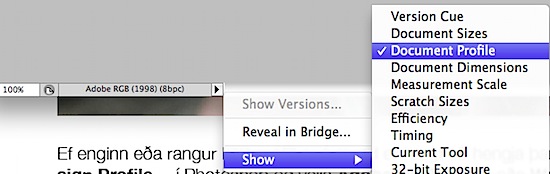 If no or wrong ICC profile is attached to a picture you can correct that in two ways in Photoshop: Go to Edit > Assign Profile… and choose the right one. … The RGB workflow allows CMYK pictures to be used to, but in that case you have to color manage those pictures and use the appropriate CMYK profile to color correct the pictures according to the paper which is going to be used for the printing.
If no or wrong ICC profile is attached to a picture you can correct that in two ways in Photoshop: Go to Edit > Assign Profile… and choose the right one. … The RGB workflow allows CMYK pictures to be used to, but in that case you have to color manage those pictures and use the appropriate CMYK profile to color correct the pictures according to the paper which is going to be used for the printing.
RGB verkflæði – gamall draumur að rætast.
Þægilegt er að sjá hvaða prófíll er viðhengdur á opnum myndum í Photoshop með því að hafa stillt í vinstra horninu niðri þannig að Photoshop sýni prófílinn. 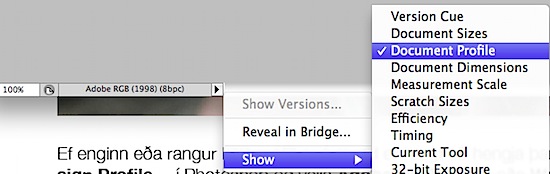 Preview forritið sem fylgir öllum mökkum er líka gott að nota ef skoða þarf hvaða prófíll er á tiltekinni psd eða jpg mynd eða myndum. … Nota psd eða jpg myndir því þá þarf ekki að hugsa um Flatten Transparency lengur Keyrum pdf beint út úr Illustrator með Save as… eða Save a Copy as… veljum Adobe PDF sem skjalsnið Hættum að vista Illustrator eps skjöl og setja þau í Distiller.
Preview forritið sem fylgir öllum mökkum er líka gott að nota ef skoða þarf hvaða prófíll er á tiltekinni psd eða jpg mynd eða myndum. … Nota psd eða jpg myndir því þá þarf ekki að hugsa um Flatten Transparency lengur Keyrum pdf beint út úr Illustrator með Save as… eða Save a Copy as… veljum Adobe PDF sem skjalsnið Hættum að vista Illustrator eps skjöl og setja þau í Distiller.
16 Prepress Tips for Graphic Designers
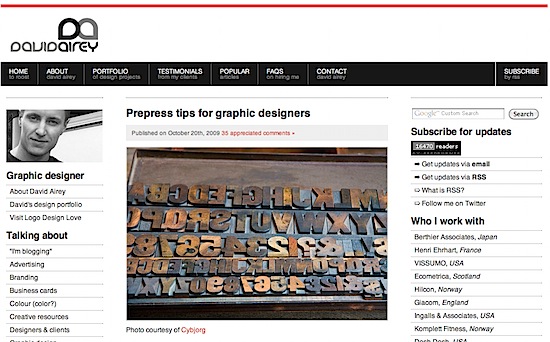 I recently wrote my first guest-blog, called Prepress Tips for Graphic Designers on David Airey’s blog . … But at least there is fun involved and at blogs that size (16.000 readers) there are more comments to deal with and lively discussions.
I recently wrote my first guest-blog, called Prepress Tips for Graphic Designers on David Airey’s blog . … But at least there is fun involved and at blogs that size (16.000 readers) there are more comments to deal with and lively discussions.

