In the article Using Illustrator to draw fonts for importing into FontLab , which I wrote several years ago, I describe how nice it is to use Illustrator and FontLab together. … The only workaround I can think of so far is to make little box (let’s say 10×10 pt) within the glyph slot along with the glyph, position it on the 0.0 point corner and copy it over to Illustrator along with the glyph.
Customize QuickLook for fonts
Not only to see if it’s the font I am looking for, but also to see if the six glyphs specific for the Icelandic language, are in the font (which is a common problem) or, if they are, to see if they are drawn in a proper way and usable. 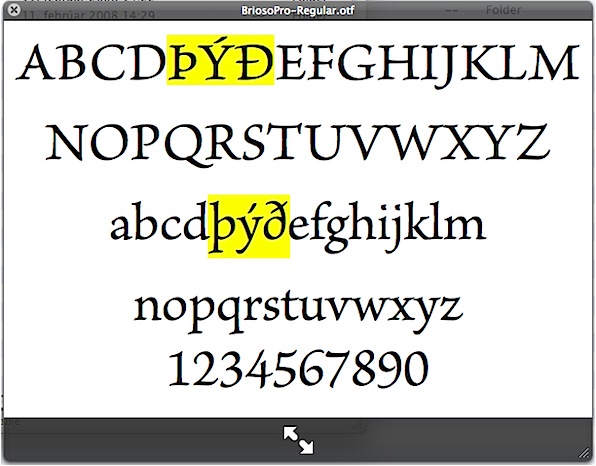 The problem however is that QuickLook does not have a character table for Icelandic, but the English one is used, leaving out those glyphs I am after. … The character sets are are kept in a file called SampleSupport.plist which is found at: /System/Library/Frameworks/ApplicationServices.framework/Versions/A/Frameworks/CoreText.framework/Versions/A Copy this path and in Finder go: Command + Shift + G and paste the path into the field and you will instantly brought to the right place.
The problem however is that QuickLook does not have a character table for Icelandic, but the English one is used, leaving out those glyphs I am after. … The character sets are are kept in a file called SampleSupport.plist which is found at: /System/Library/Frameworks/ApplicationServices.framework/Versions/A/Frameworks/CoreText.framework/Versions/A Copy this path and in Finder go: Command + Shift + G and paste the path into the field and you will instantly brought to the right place.
6 links to help you get into grid based design
I got a request from a designer who wants to get started with grid based design, or at least wants to know what it is all about. The question was like this: Can you recommend a good primer on grids? Seems to me all material I find on it is way beyond what I’d call … Read More
Grid Systems – Easy Grid Calculator
The Grid Calculator InDesign plug-in is by the way awesome because it not only calculates the grid but also sets the whole thing up in InDesign ready to go and ready to be saved for later use. … But it is also possible to play with number of columns and rows and fiddle with the units in the Margin section to let everything fit and the measurements for the margins are calculated at the same time.
My own bookstore… so to speak.
It’s an affiliate linked showcase of books that I already have and like and I will add some others I would like to have or who are on my shopping list. … In the next few days I will add more of my books and also some others to give you a hint if you want to buy me one.
Diode lamp shows darkness and daylight
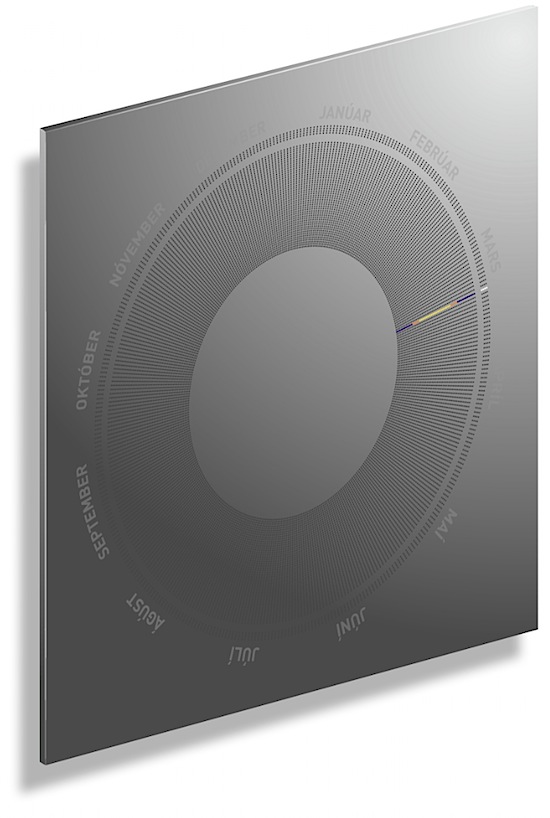 This is a concept for a diode light unit which I sent in for a competition held by The Illuminating Engineering Society of Iceland and Orkuveita Reykjavíkur (The Municipal Energy Grid). … You can choose between settings like showing only one day, where it also serves as a calendar, all the year at once, solstice, equinox or a clock and few other visual settings like running fast through every day of the year.
This is a concept for a diode light unit which I sent in for a competition held by The Illuminating Engineering Society of Iceland and Orkuveita Reykjavíkur (The Municipal Energy Grid). … You can choose between settings like showing only one day, where it also serves as a calendar, all the year at once, solstice, equinox or a clock and few other visual settings like running fast through every day of the year.
What type are you?
Amazing at same time and some interesting points about the type and you as a type. … My type is Corbusier Stencil , a bit of a surprise, but then again why not if the results are Rational, Assertive, Traditional, Disiplined?
Simple way to control your email – your own way
That way I won’t loose track of the mail I really need or want to do something more with. 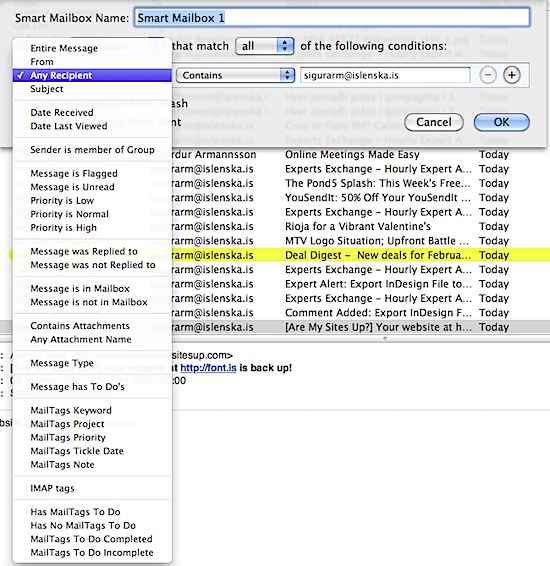 Another great thing about Smart Mailboxes is that although its findings comes from various places in my mail it is not aliases. … Every once in a while I look at those boxes and send it to the trash to free up some mails from the Inbox.
Another great thing about Smart Mailboxes is that although its findings comes from various places in my mail it is not aliases. … Every once in a while I look at those boxes and send it to the trash to free up some mails from the Inbox. 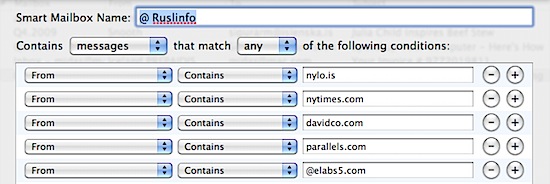 Another similar idea for some of the Smart Mailboxes is to keep separate track of all the mails that I get related to social media like Facebook, Twitter and LinkedIn.
Another similar idea for some of the Smart Mailboxes is to keep separate track of all the mails that I get related to social media like Facebook, Twitter and LinkedIn.
How to make a circle color spectrum in Illustrator
You could also do all this by clicking with the mouse on the center of the guide lines to get a dialog box to fill in the measurements but I thought it would be worth it to show you both methods. 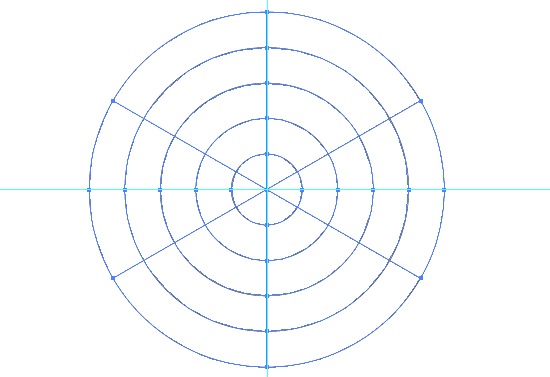 Select the grid and make it to guides with Command + 5 or go the long way via the View menu down to Guides and to Make Guides in the sub menu. … The first division is there.
Select the grid and make it to guides with Command + 5 or go the long way via the View menu down to Guides and to Make Guides in the sub menu. … The first division is there. 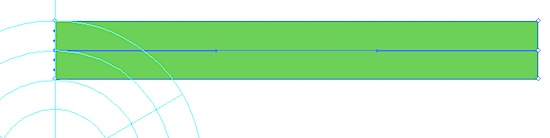 Then click approximately into the center of the top edge.
Then click approximately into the center of the top edge. 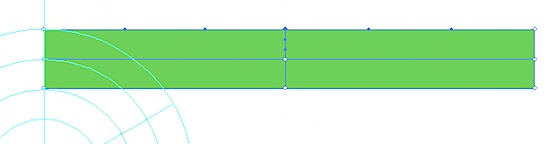 And after that add two vertical dividers on each half so we have six sections in total horizontally.
And after that add two vertical dividers on each half so we have six sections in total horizontally. 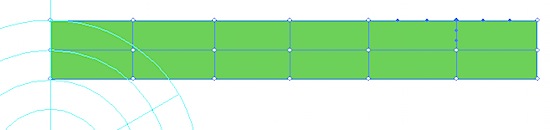 Using the Direct Selection Tool, (the white arrow) select all the anchor points, except those who align with the circle.
Using the Direct Selection Tool, (the white arrow) select all the anchor points, except those who align with the circle.
Starting off with RGB workflow
An easy way to keep a watch on the profiles in the picture is to use this field in Photoshop to show the Document Profile . 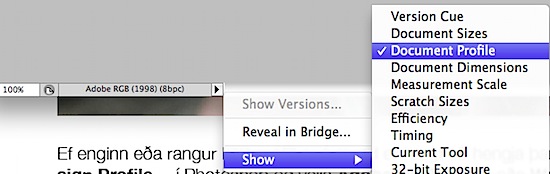 If no or wrong ICC profile is attached to a picture you can correct that in two ways in Photoshop: Go to Edit > Assign Profile… and choose the right one. … The RGB workflow allows CMYK pictures to be used to, but in that case you have to color manage those pictures and use the appropriate CMYK profile to color correct the pictures according to the paper which is going to be used for the printing.
If no or wrong ICC profile is attached to a picture you can correct that in two ways in Photoshop: Go to Edit > Assign Profile… and choose the right one. … The RGB workflow allows CMYK pictures to be used to, but in that case you have to color manage those pictures and use the appropriate CMYK profile to color correct the pictures according to the paper which is going to be used for the printing.
