You could also do all this by clicking with the mouse on the center of the guide lines to get a dialog box to fill in the measurements but I thought it would be worth it to show you both methods. 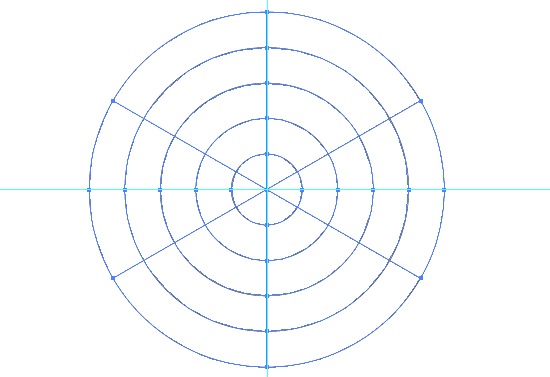 Select the grid and make it to guides with Command + 5 or go the long way via the View menu down to Guides and to Make Guides in the sub menu. … The first division is there.
Select the grid and make it to guides with Command + 5 or go the long way via the View menu down to Guides and to Make Guides in the sub menu. … The first division is there. 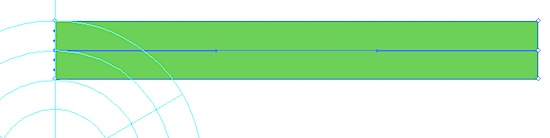 Then click approximately into the center of the top edge.
Then click approximately into the center of the top edge. 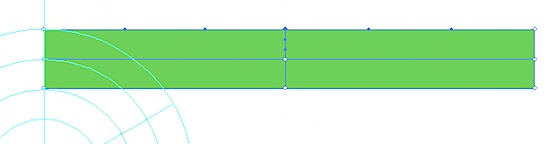 And after that add two vertical dividers on each half so we have six sections in total horizontally.
And after that add two vertical dividers on each half so we have six sections in total horizontally. 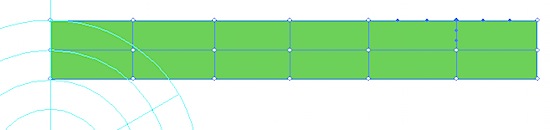 Using the Direct Selection Tool, (the white arrow) select all the anchor points, except those who align with the circle.
Using the Direct Selection Tool, (the white arrow) select all the anchor points, except those who align with the circle.
color
Convert CMYK swatches to Pantone numbers in Illustrator
But notice the white triangle that is added to the swatches, which means that the colors are now Global. 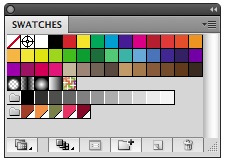 This results in a new Color Group , where the selected colors are grouped together inside the Swatches panel.
This results in a new Color Group , where the selected colors are grouped together inside the Swatches panel. 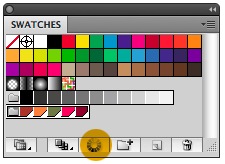 Select the Color Group inside the Swatches panel. … The Pantone Swatch Libraries are under Color Books and as an example choose: Pantone solid coated and let go.
Select the Color Group inside the Swatches panel. … The Pantone Swatch Libraries are under Color Books and as an example choose: Pantone solid coated and let go. 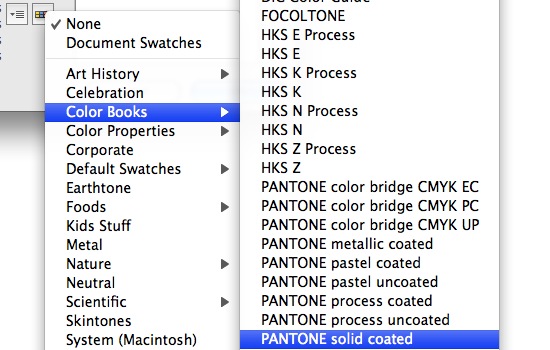 Now watch the difference we have here: Over the button we just released it says: PANTONE solid coated and in the upper left corner you see that a dot has been added to the white triangle , meaning that we now have changed the Color Group to spot colors, which Pantone colors are .
Now watch the difference we have here: Over the button we just released it says: PANTONE solid coated and in the upper left corner you see that a dot has been added to the white triangle , meaning that we now have changed the Color Group to spot colors, which Pantone colors are . 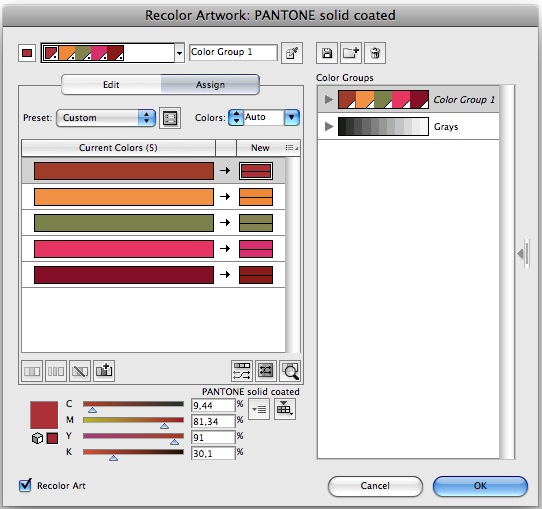 Before you click OK be sure that Recolor Art is checked.
Before you click OK be sure that Recolor Art is checked.
Converting colors between different color systems
These systems are like RAL which is commonly used for car paint and plastics, NCS which is a common system for house paint colors and many more I am sure you have not heard of. Your client might call you and say something like this: „There is this company in Germany which is going to paint my new Lear-jet in our company’s colors.
