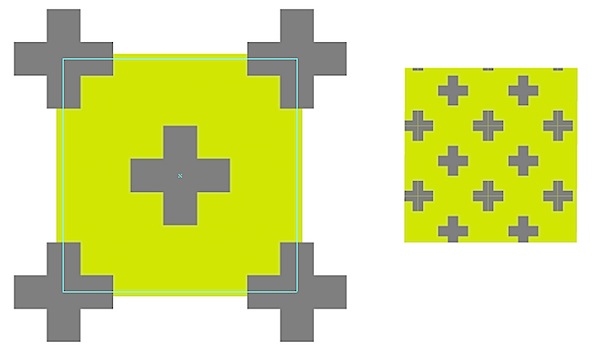Eftir að hafa dreift Hunspell innsetningarforriti frítt í átta ár eða svo er komið að því að ég verð að fara að taka gjald fyrir þessa þjónustu. Ég er búinn að setja upp búðarómynd til þess að annast þetta, Lausnabúðina. Verðið er í Evrum fyrst um sinn. Verðið fyrir hverja tölvu er svipað og verð … Read More
design
Hunspell hyphenation for InDesign CC 2019
Hunspell hyphenation for InDesign CC 2019 is ready for your download and install. I will post the same for InCopy soon. I hope everyone is happy with this. Installer for Hunspell Icelandic hyphenation, InDesign CC 2019
Draw a Braun watch in Illustrator
Then go again to Effects > Distort & Transform > Transform and set Copies to 59 , Angle to 6° , Horizontal movement to -12,021 mm and Vertical movement to 0,630 mm . 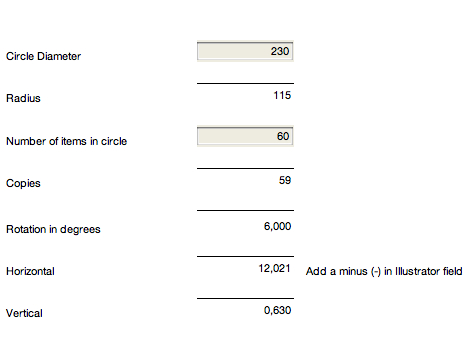
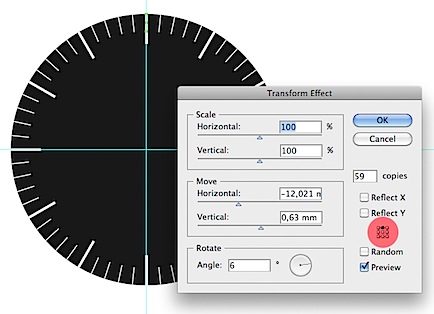 Note that the Reference Point Locator (in the red) has to be on top because the top of the box aligns with the edge of the circle. … Make a gradient with three color stops, gray to white, using these values: R 255, G 255, B 255 R 172, G 172, B 172 R 83, G 83, B 83 .
Note that the Reference Point Locator (in the red) has to be on top because the top of the box aligns with the edge of the circle. … Make a gradient with three color stops, gray to white, using these values: R 255, G 255, B 255 R 172, G 172, B 172 R 83, G 83, B 83 . 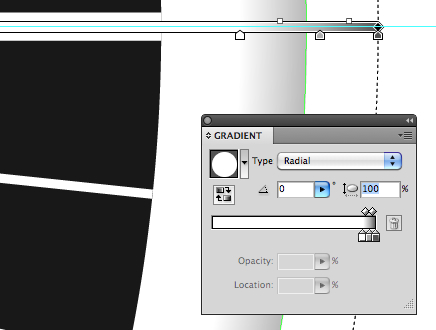 Grab the center of the Gradient Annotator and move it 2 mm to right and 2 mm up.
Grab the center of the Gradient Annotator and move it 2 mm to right and 2 mm up.
Calculate multiple objects in a circle in Illustrator
And to make this a bit more complicated, maybe you want to be able to edit those objects after you have placed them in a circle without having to do everything over again if you need to change. … All you have to do is to fill in the diameter of the circle and the number of objects that you want on the circle and you get the Horizontal and Vertical values you need to fill in to make everything fit. 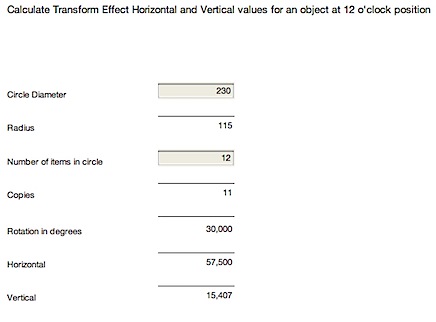 I am not sure if anyone cares to know the math behind this calculator but here is a picture which I used when I was figuring this out.
I am not sure if anyone cares to know the math behind this calculator but here is a picture which I used when I was figuring this out.
Making seamless patterns in Illustrator
Then make them Global by double clicking each color and check the Global checkmark in the dialog box that opens. 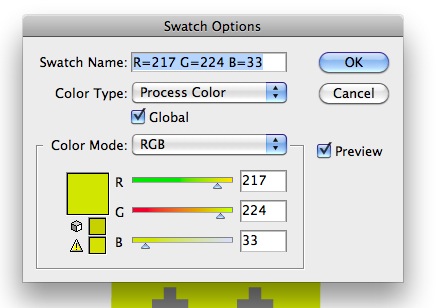 You can also start by making a few boxes to match your colors and when you are satisfied you can make a Color Group by clicking the Color Group icon at the bottom of the Swatch panel. … First select the object in the upper left corner and drag the Appearance icon of the object to the Graphic Style panel.
You can also start by making a few boxes to match your colors and when you are satisfied you can make a Color Group by clicking the Color Group icon at the bottom of the Swatch panel. … First select the object in the upper left corner and drag the Appearance icon of the object to the Graphic Style panel. 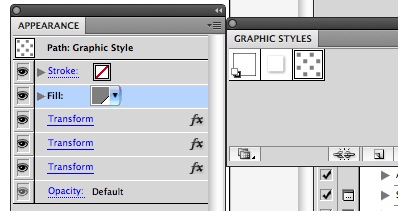 Now, placing any object over a 60 by 60 mm square and applying the Graphic style it will add the same effect to that object.
Now, placing any object over a 60 by 60 mm square and applying the Graphic style it will add the same effect to that object.
Grid Systems : Calculate grids for layouts in InDesign with the help of the Easy Grid Calculator
Set Left to 3 units and you will see from the Closest match that now we only need only to add one more unit to the Margins. … In the case when you want to use greater leading, smaller page size or even more columns and rows you will find it harder to make things fit.
Diode lamp shows darkness and daylight
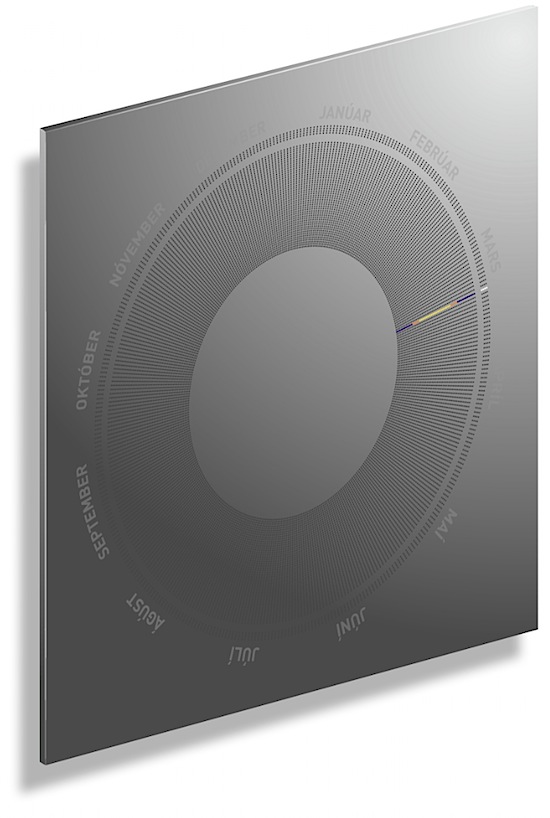 This is a concept for a diode light unit which I sent in for a competition held by The Illuminating Engineering Society of Iceland and Orkuveita Reykjavíkur (The Municipal Energy Grid). … You can choose between settings like showing only one day, where it also serves as a calendar, all the year at once, solstice, equinox or a clock and few other visual settings like running fast through every day of the year.
This is a concept for a diode light unit which I sent in for a competition held by The Illuminating Engineering Society of Iceland and Orkuveita Reykjavíkur (The Municipal Energy Grid). … You can choose between settings like showing only one day, where it also serves as a calendar, all the year at once, solstice, equinox or a clock and few other visual settings like running fast through every day of the year.
Selfportraits in Illustrator
I showed this to the students but gave them absolute freedom to use what they had learned in this short time. … All the portraits look very much like the author, even the cubic one 😀 So here you go, an exhibition: 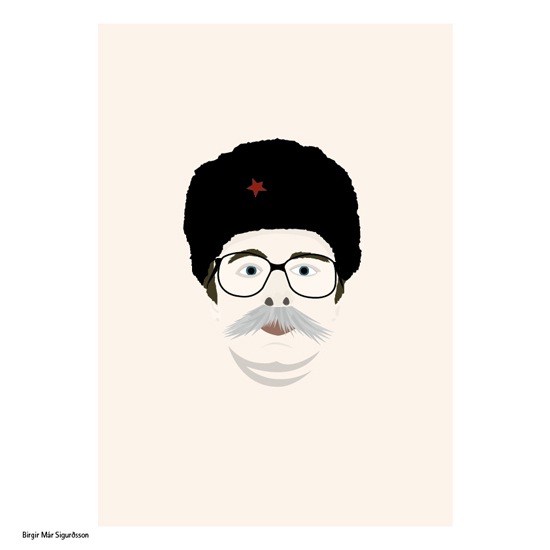

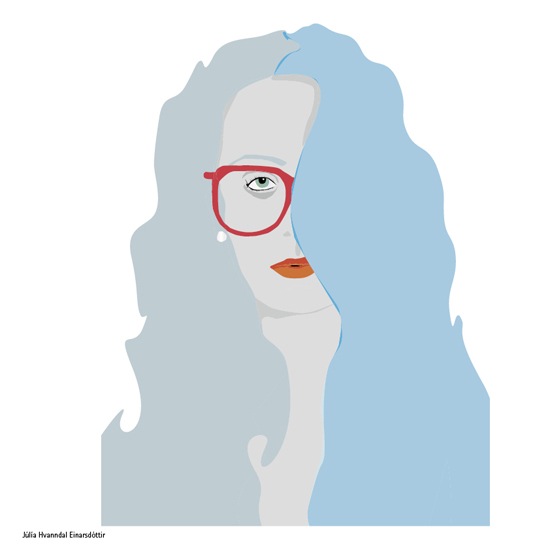
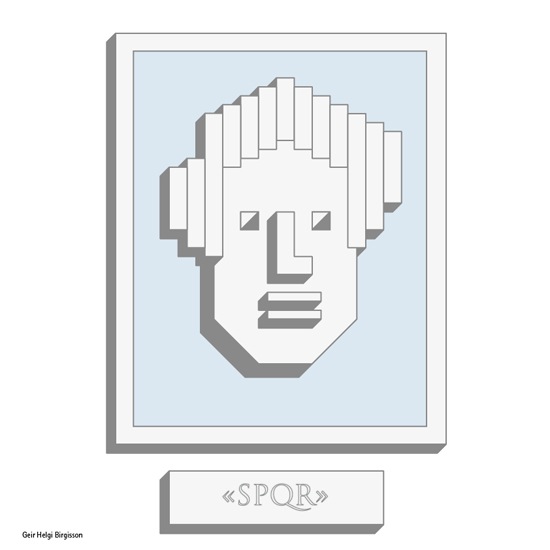
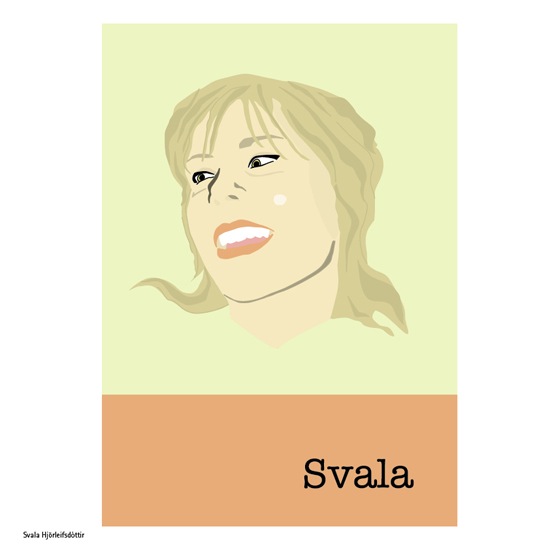





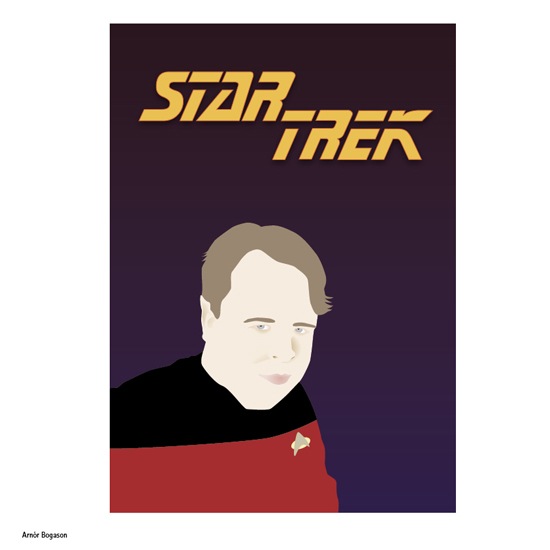

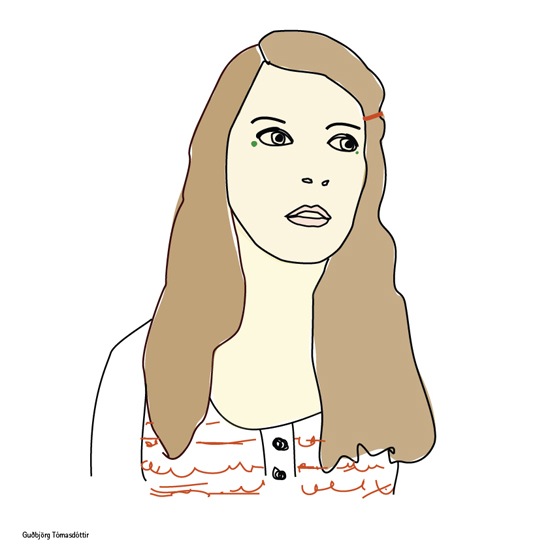


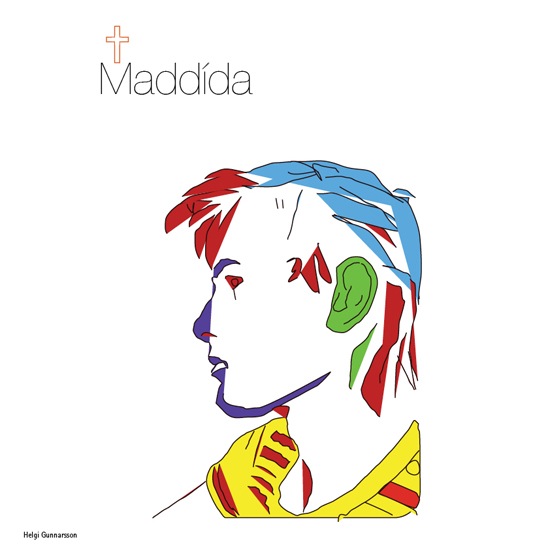

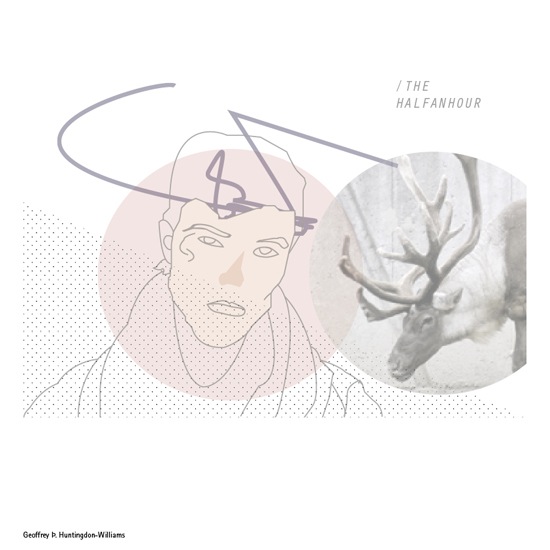
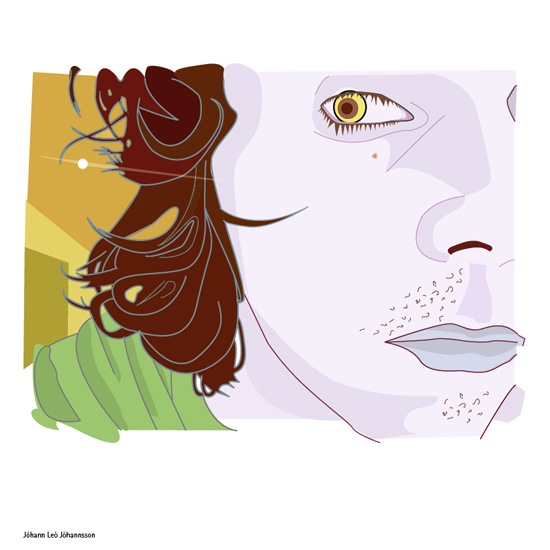
Convert CMYK swatches to Pantone numbers in Illustrator
But notice the white triangle that is added to the swatches, which means that the colors are now Global. 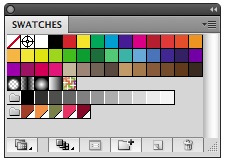 This results in a new Color Group , where the selected colors are grouped together inside the Swatches panel.
This results in a new Color Group , where the selected colors are grouped together inside the Swatches panel. 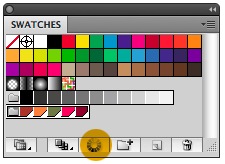 Select the Color Group inside the Swatches panel. … The Pantone Swatch Libraries are under Color Books and as an example choose: Pantone solid coated and let go.
Select the Color Group inside the Swatches panel. … The Pantone Swatch Libraries are under Color Books and as an example choose: Pantone solid coated and let go. 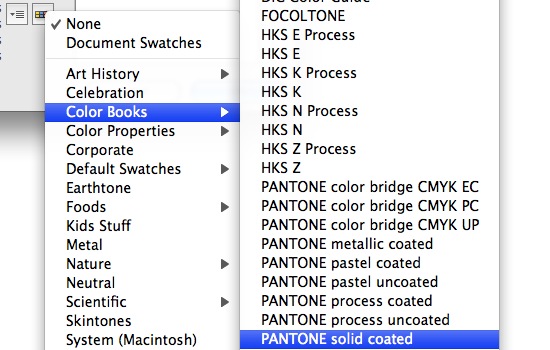 Now watch the difference we have here: Over the button we just released it says: PANTONE solid coated and in the upper left corner you see that a dot has been added to the white triangle , meaning that we now have changed the Color Group to spot colors, which Pantone colors are .
Now watch the difference we have here: Over the button we just released it says: PANTONE solid coated and in the upper left corner you see that a dot has been added to the white triangle , meaning that we now have changed the Color Group to spot colors, which Pantone colors are . 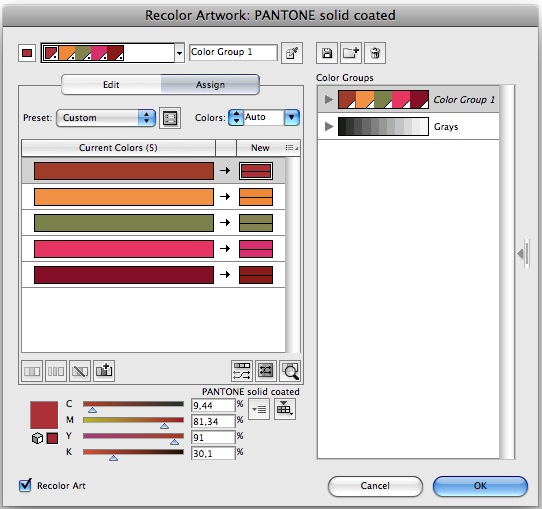 Before you click OK be sure that Recolor Art is checked.
Before you click OK be sure that Recolor Art is checked.
Wallpaper : Geigy Chemicals
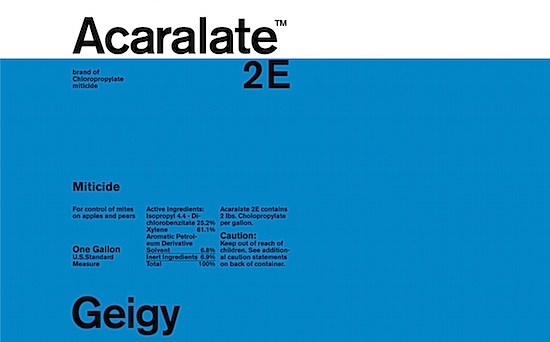 A chemical can shown with this article on AisleOne inspired me to make this wallpaper which is free for you to download and use on your computer. Size is 1920×1200 px.
A chemical can shown with this article on AisleOne inspired me to make this wallpaper which is free for you to download and use on your computer. Size is 1920×1200 px.