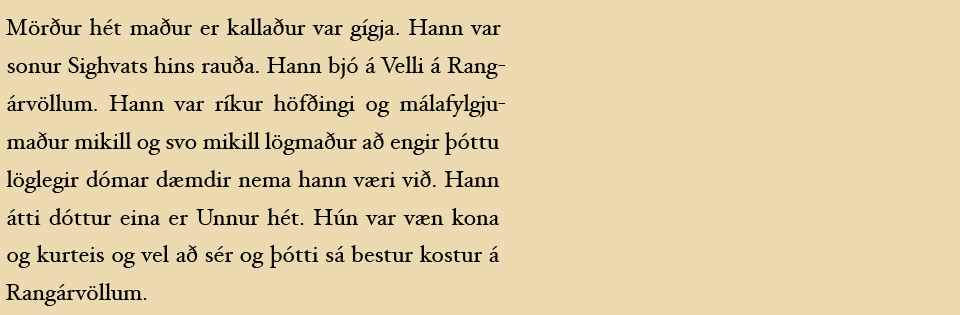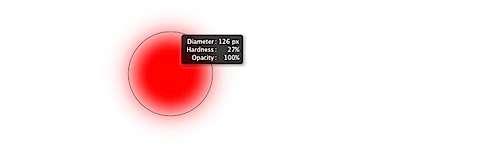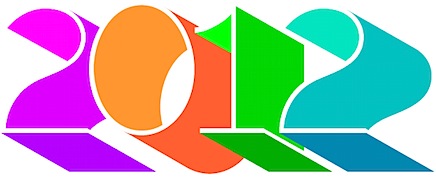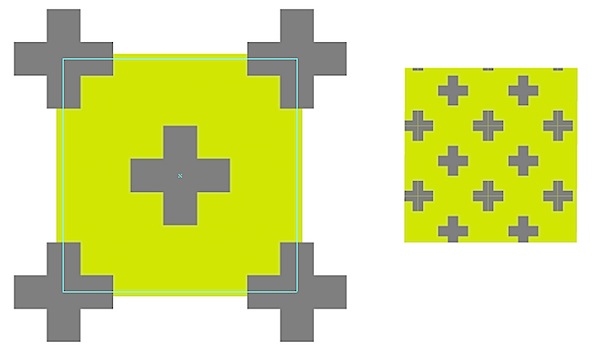As described in a help file from Adobe a new option for hyphenation was added to InDesign CS6 (in fact it appeared in version ID 5.5) and continues in InDesign CC. Hunspell is a free software and widely used in various applications you might be using every day. This option makes it possible to add … Read More
Author: admin
Guinevere font
The story behind the font is that I had in 2001 only a pc laptop at home and bought FontLab 2 (I think it was) and was playing with the idea of making a font out of modules only. … He added glyphs to make it a Pro font, and all the technical stuff that is needed to make a professional font and on top of that used his experience to tweak a little here and there to make everything look better.
A little known shortcut to resize brushes in Photoshop
On the English keyboard it are the bracket keys [ ] which take care of the size and the curly brackets change the hardness, that is, use the bracket keys and add the Shift key to the combination. … In my opinion the far best way to control the brush size however is to hold down the Control and Alt keys on the mac and push down the mouse button.
Dagatal 2012
Þetta kemur yfirleitt ekki rétt með íslenskum stöfum inn í Google Calendar, en fyrir þá sem nota það er hægt að hala niður skránni fyrir 2012 hér og fyrir vikunúmerin hér . Þegar skráin er komin niður er farið inn í Google Calendar og í Add Calendar>Import Ég uppfæri þessar skrár árlega þannig að þeir sem nota ics skrárnar þurfa að sækja nýjar árlega, en þeir sem nota iCal áskriftina þurfa ekki að hugsa neitt meira um það.
Draw a Braun watch in Illustrator
Then go again to Effects > Distort & Transform > Transform and set Copies to 59 , Angle to 6° , Horizontal movement to -12,021 mm and Vertical movement to 0,630 mm . 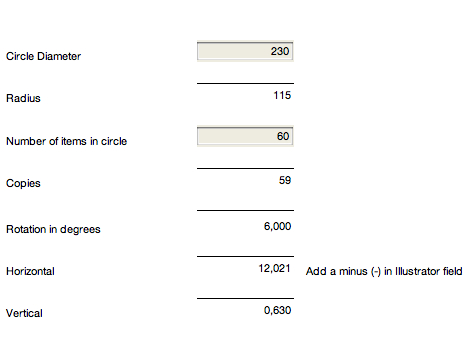
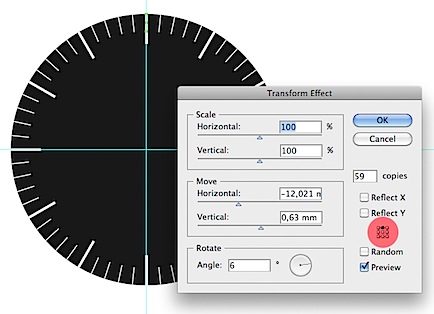 Note that the Reference Point Locator (in the red) has to be on top because the top of the box aligns with the edge of the circle. … Make a gradient with three color stops, gray to white, using these values: R 255, G 255, B 255 R 172, G 172, B 172 R 83, G 83, B 83 .
Note that the Reference Point Locator (in the red) has to be on top because the top of the box aligns with the edge of the circle. … Make a gradient with three color stops, gray to white, using these values: R 255, G 255, B 255 R 172, G 172, B 172 R 83, G 83, B 83 . 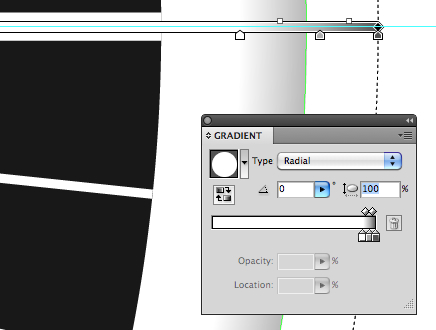 Grab the center of the Gradient Annotator and move it 2 mm to right and 2 mm up.
Grab the center of the Gradient Annotator and move it 2 mm to right and 2 mm up.
Calculate multiple objects in a circle in Illustrator
And to make this a bit more complicated, maybe you want to be able to edit those objects after you have placed them in a circle without having to do everything over again if you need to change. … All you have to do is to fill in the diameter of the circle and the number of objects that you want on the circle and you get the Horizontal and Vertical values you need to fill in to make everything fit. 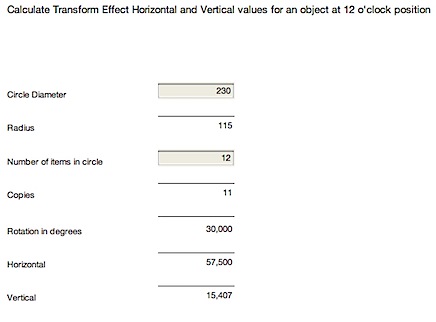 I am not sure if anyone cares to know the math behind this calculator but here is a picture which I used when I was figuring this out.
I am not sure if anyone cares to know the math behind this calculator but here is a picture which I used when I was figuring this out.
Making seamless patterns in Illustrator
Then make them Global by double clicking each color and check the Global checkmark in the dialog box that opens. 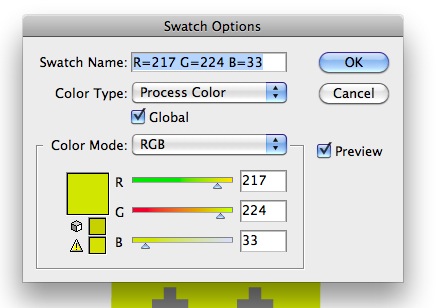 You can also start by making a few boxes to match your colors and when you are satisfied you can make a Color Group by clicking the Color Group icon at the bottom of the Swatch panel. … First select the object in the upper left corner and drag the Appearance icon of the object to the Graphic Style panel.
You can also start by making a few boxes to match your colors and when you are satisfied you can make a Color Group by clicking the Color Group icon at the bottom of the Swatch panel. … First select the object in the upper left corner and drag the Appearance icon of the object to the Graphic Style panel. 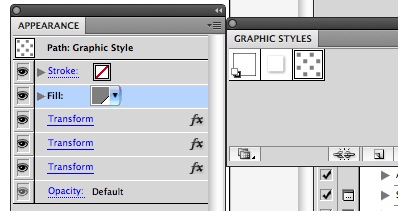 Now, placing any object over a 60 by 60 mm square and applying the Graphic style it will add the same effect to that object.
Now, placing any object over a 60 by 60 mm square and applying the Graphic style it will add the same effect to that object.
Contact Sheets in PDF in Bridge replace the older InDesign plug-in
For those who have been using different workspaces and even making their own customized workspaces in other CS applications will note that this Output workspace of Bridge brings features that are not available in the other workspaces. … Secondly, if you still want to use your own InDesign templates to make contact sheets you can buy a script for $30 from Creadtive Scripting I have not tried it myself but I have seen great reviews online from the InDesign dudes and dudettes.
Illustrator Keyboard Shortcuts for Foreign Languages
One good thing to remember is that this Set file can be found on the mac in ~/User/Preferences/Adobe Illustrator CS4 Settings/En_US (The En_US may be different for countries). … (If you are using CS3 or older you will get a yellow triangle saying that this already in use by Apply Last Filter command.
Grid Systems : Calculate grids for layouts in InDesign with the help of the Easy Grid Calculator
Set Left to 3 units and you will see from the Closest match that now we only need only to add one more unit to the Margins. … In the case when you want to use greater leading, smaller page size or even more columns and rows you will find it harder to make things fit.