Set Left to 3 units and you will see from the Closest match that now we only need only to add one more unit to the Margins. … In the case when you want to use greater leading, smaller page size or even more columns and rows you will find it harder to make things fit.
grid systems
6 links to help you get into grid based design
I got a request from a designer who wants to get started with grid based design, or at least wants to know what it is all about. The question was like this: Can you recommend a good primer on grids? Seems to me all material I find on it is way beyond what I’d call … Read More
Grid Systems – Easy Grid Calculator
The Grid Calculator InDesign plug-in is by the way awesome because it not only calculates the grid but also sets the whole thing up in InDesign ready to go and ready to be saved for later use. … But it is also possible to play with number of columns and rows and fiddle with the units in the Margin section to let everything fit and the measurements for the margins are calculated at the same time.
The Grid Calculator
It means you can leave Grid Calculator and paste the information into the document you are working on and don’t have to go back and forth to copy one field at the time. … So, if you are ready to jump on the grid bandwagon, read my articles about grid making in Illustrator and use the Grid Calculator to speed up the process.
Wallpaper : Geigy Chemicals
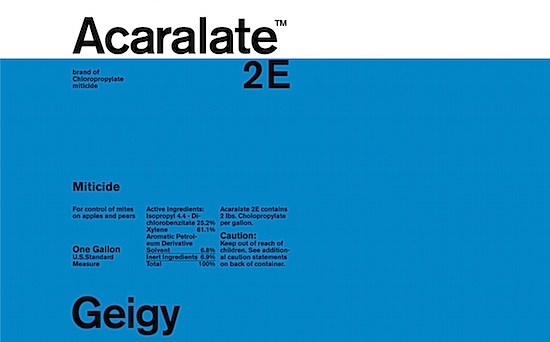 A chemical can shown with this article on AisleOne inspired me to make this wallpaper which is free for you to download and use on your computer. Size is 1920×1200 px.
A chemical can shown with this article on AisleOne inspired me to make this wallpaper which is free for you to download and use on your computer. Size is 1920×1200 px.
Grid Systems – Making grids in Illustrator 2
As I mentioned before, if we are going to have the same width of margins on both left and right we have to use a number of Document Grid units that the number of columns divides into, minus one.
…The only thing we needed to do if we wanted to have the f-line all over the page (might be useful in some other grid you make later) we select this line, go to Obejct > Transform > Move and put -4.477 pt in the vertical field and we are done.
Grid Systems – Making grids in Illustrator
It only allows you to set it for even sided squares, while InDesign lets you set different measurements for horizontal and vertical lines. 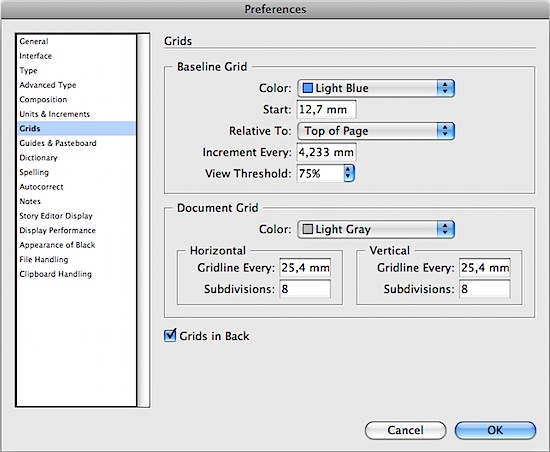 On the other hand Adobe Illustrator which is a one-page program (although CS4 has multiple artboards) has some other tools that are just as great in its own way, tools that can really speed up the making of the grids. … Do the same with the horizontal guides using 210 mm for the width and turn them also into guides.
On the other hand Adobe Illustrator which is a one-page program (although CS4 has multiple artboards) has some other tools that are just as great in its own way, tools that can really speed up the making of the grids. … Do the same with the horizontal guides using 210 mm for the width and turn them also into guides. 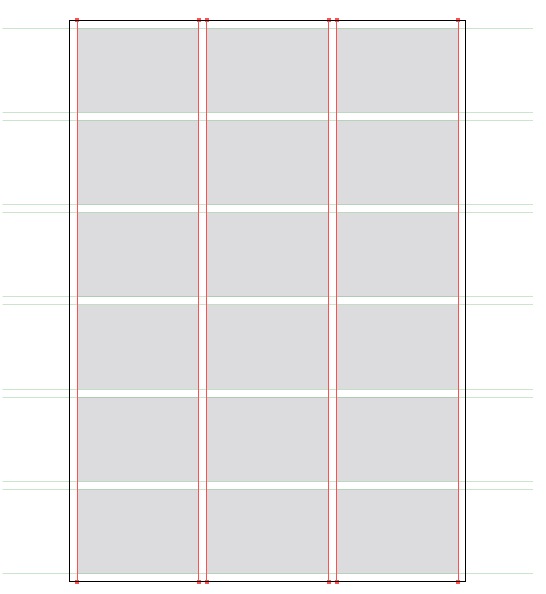 When you make your next grid, after this tutorial you might consider if it suits you better to keep the lines in their green color and not to make them into Illustrator guides, but at least you should move them into their own Layer.
When you make your next grid, after this tutorial you might consider if it suits you better to keep the lines in their green color and not to make them into Illustrator guides, but at least you should move them into their own Layer.
